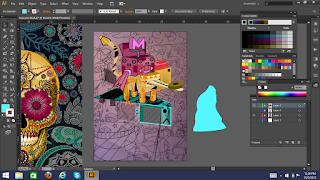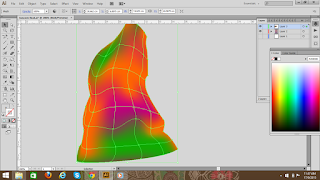In this exercise, we need to pick and draw one of the Disney character that we admire, then we have to fill in using light and dark colours.
 |
| I draw a gender bend Elsa from Frozen Colours that I used: Black, Light Blue, Yellow Ochre and some yellow Purple, Pink, White, Grey and a little bit of Brown also, pale yellow. |