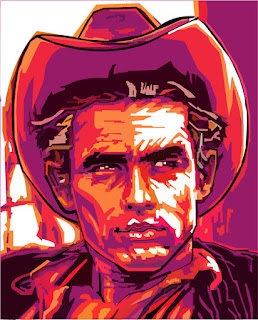TASK FOR BASIC COMPUTER
USING MESH TOOL
TRACING FRUITS USING MESH TOOL
ADOBE ILLUSTRATOR
ORIGINAL
ADOBE ILLUSTRATOR
ORIGINAL
ADOBE ILLUSTRATOR
STEPS TAKEN TO TRACE USING MESH TOOL
1.Open the picture on the first layer , make sure the template is on
and lock the layer
2.Next, open the second layer and work on that layer.
Use the pen tool and trace the banana shape and then fill in the
major color in the banana.Then, go to view and click outline.After that,use the mesh tool
3.Lastly fill in the color exactly according to the banana